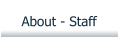Federal
Where’s my Refund? https://sa.www4.irs.gov/irfof/lang/en/irfofgetstatus.jsp Ways to pay https://www.irs.gov/payments Electronic Federal Tax Payment System® tax payment service https://www.eftps.gov/eftps/ Department of Labor, Labor Management Standards Electronic FormState
Virginia
Where’s my Refund? https://tax.virginia.gov/wheres-my-refund Pay personal/business taxes & the VEC https://tax.virginia.gov State Corporation Commisssion Business Entity Search https://cis.scc.virginia.gov/EntitySearch/Index
https://www.dol.gov/agencies/
olms/reports/electronic-filing
Local
Norfolk
Real Estate Property Information (assessment) https://air.norfolk.gov/#/ Business Tax Payments https://eservices.norfolk.gov/biztax Tax Records (Real Estate, Personal Property & Business) https://eservices.norfolk.gov/Taxes/default.aspxVirginia Beach
Real Estate Property Information (assessment) https://www.vbgov.com/property-search Real Estate Tax Records http://cvb.manatron.com/Default.aspx Personal Property Tax Search https://pay.vbepay.com/Public/SearchAccount?AccountTypeId=1Chesapeake
Real Estate Property Information (assessment) https://www.cityofchesapeake.net/government/city-departments/departments/Real- Estate-Assessor.htm Tax Records (Real Estate, Personal Property & Business) https://cityapps.cityofchesapeake.net/allbillspaid
Resources
Other Resources

To make extension payments:
To make your federal payment, you can go to:
Tax Information (irsdi.gov)
Reason for Payment: Extension
Apply Payment To: 4868 (for 1040, 1040A, 1040EZ)
Tax Period for Payment: 2024
Verify your Identity
Enter your payment information and your bank account information
Enter your email for confirmation notifications
To make your VA payment:
You can go to: 760IP (virginia.gov)
For taxable year 2024
Fill in your information and payment amount information
Fill in your bank information and choose the date you wish the
payment to be withdrawn.
Enter your email for confirmation notice.
To make balance due payments:
To make your federal payment, you can go to:
Tax Information (irsdi.gov)
Reason for Payment: Balance Due
Apply Payment To: Income Tax – Form 1040
Tax Period for Payment: 2024
Verify your Identity
Enter your payment information and your bank account information
Enter your email for confirmation notifications
To make your VA payment:
You can go to: 760PMT (virginia.gov)
For taxable year 2024
Fill in your information and payment amount information
Fill in your bank information and choose the date you wish
the payment to be withdrawn
Enter your email for confirmation notice.
To make estimated payments:
To make your federal payment, you can go to:
Tax Information (irsdi.gov)
Reason for Payment: Estimated Tax
Apply Payment To: 1040ES (for 1040, 1040A, 1040EZ)
Tax Period for Payment: 2025
Verify your Identity
Enter your payment information and your bank account information
Enter your email for confirmation notifications
To make your VA payment, you can go to: 760ES (virginia.gov)
For taxable year 2024
Fill in your information and payment amount information
Fill in your bank information and choose the date you wish
the payment to be withdrawn
Enter your email for confirmation notice.
Quickbooks Resources
Quickbooks Resources:
How to send an accountant’s copy of QuickBooks Desktop. Go to the File menu and hover over Send Company File. Hover over Accountant's Copy and hover over Client Activities. Select Send to Accountant and then Next. Select Accountant's Copy and then Next. Enter the dividing date. Then select Next. Enter your and your accountant's email addresses. Create a file password for the file. Your accountant needs this to open it. When you're ready, select Send. How to add accountant to QuickBooks Online. QuickBooks Online allows you to invite different users through the Manage Users page. If you'd like to give your accountant access to your company, see the steps below. Sign in to QuickBooks Online (QBO). Select the Settings icon then Manage users. Select Accounting firms. Select Invite. Enter the accountant's name and email address, then select Save. Your accountant will be sent an email with a link to sign into your QBO company. Your accountant will be asked to create a user ID before signing in the first time, unless they already have an account with Intuit Business Services. Until your accountant signs in, their status will remain as Invited on the Manage Users page. After accepting the invitation, their status changes to Active. Click Next Click Finish.
SAUNDERS, MATTHEWS & PFITZNER, PLLC



© 2018 -2025 SAUNDERS, MATTHEWS & PFITZNER, PLLC
Resources
Federal
Where’s my Refund? https://sa.www4.irs.gov/irfof/lang/en/irfofgetstatus.jsp Ways to pay https://www.irs.gov/payments Electronic Federal Tax Payment System® tax payment service https://www.eftps.gov/eftps/ Department of Labor, Labor Management Standards Electronic FormState
Virginia
Where’s my Refund? https://tax.virginia.gov/wheres-my-refund Pay personal/business taxes & the VEC https://tax.virginia.gov State Corporation Commisssion Business Entity Search https://cis.scc.virginia.gov/EntitySearch/IndexLocal
Norfolk
Real Estate Property Information (assessment) https://air.norfolk.gov/#/ Business Tax Payments https://eservices.norfolk.gov/biztax Tax Records (Real Estate, Personal Property & Business) https://eservices.norfolk.gov/Taxes/default.aspxVirginia Beach
Real Estate Property Information (assessment) https://www.vbgov.com/property-search Real Estate Tax Records http://cvb.manatron.com/Default.aspx Personal Property Tax Search https://pay.vbepay.com/Public/SearchAccount?AccountTypeId=1Chesapeake
Real Estate Property Information (assessment) https://www.cityofchesapeake.net/government/city- departments/departments/Real- Estate-Assessor.htm Tax Records (Real Estate, Personal Property & Business) https://cityapps.cityofchesapeake.net/allbillspaidOther Resources:
To make extension payments: To make your federal payment, you can go to: Tax Information (irsdi.gov) Reason for Payment: Extension Apply Payment To: 4868 (for 1040, 1040A, 1040EZ) Tax Period for Payment: 2024 Verify your Identity Enter your payment information and your bank account information Enter your email for confirmation notifications To make your VA payment: You can go to: 760IP (virginia.gov) For taxable year 2024 Fill in your information and payment amount information Fill in your bank information and choose the date you wish the payment to be withdrawn. Enter your email for confirmation notice. To make balance due payments: To make your federal payment, you can go to: Tax Information (irsdi.gov) Reason for Payment: Balance Due Apply Payment To: Income Tax – Form 1040 Tax Period for Payment: 2024 Verify your Identity Enter your payment information and your bank account information Enter your email for confirmation notifications To make your VA payment: You can go to: 760PMT (virginia.gov) For taxable year 2024 Fill in your information and payment amount information Fill in your bank information and choose the date you wish the payment to be withdrawn Enter your email for confirmation notice. To make estimated payments: To make your federal payment, you can go to: Tax Information (irsdi.gov) Reason for Payment: Estimated Tax Apply Payment To: 1040ES (for 1040, 1040A, 1040EZ) Tax Period for Payment: 2025 Verify your Identity Enter your payment information and your bank account information Enter your email for confirmation notifications To make your VA payment, you can go to: 760ES (virginia.gov) For taxable year 2025 Fill in your information and payment amount information Fill in your bank information and choose the date you wish the payment to be withdrawn Enter your email for confirmation notice.Quickbooks Resources:
How to send an accountant’s copy of QuickBooks Desktop. Go to the File menu and hover over Send Company File. Hover over Accountant's Copy and hover over Client Activities. Select Send to Accountant and then Next. Select Accountant's Copy and then Next. Enter the dividing date. Then select Next. Enter your and your accountant's email addresses. Create a file password for the file. Your accountant needs this to open it. When you're ready, select Send. How to add accountant to QuickBooks Online. QuickBooks Online allows you to invite different users through the Manage Users page. If you'd like to give your accountant access to your company, see the steps below. Sign in to QuickBooks Online (QBO). Select the Settings icon then Manage users. Select Accounting firms. Select Invite. Enter the accountant's name and email address, then select Save. Your accountant will be sent an email with a link to sign into your QBO company. Your accountant will be asked to create a user ID before signing in the first time, unless they already have an account with Intuit Business Services. Until your accountant signs in, their status will remain as Invited on the Manage Users page. After accepting the invitation, their status changes to Active. Click Next Click Finish.
https://www.dol.gov/agencies/
olms/reports/electronic-filing



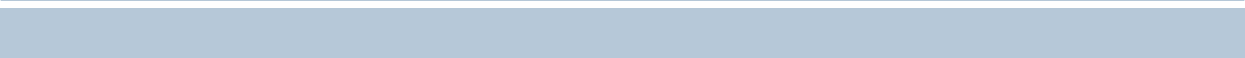
© 2018 -2025 SAUNDERS, MATTHEWS & PFITZNER, PLLC